I was confused the other day while trying to understand what the DIP switch 4 on the Filco Majestouch Convertible 2 does. The manual says:
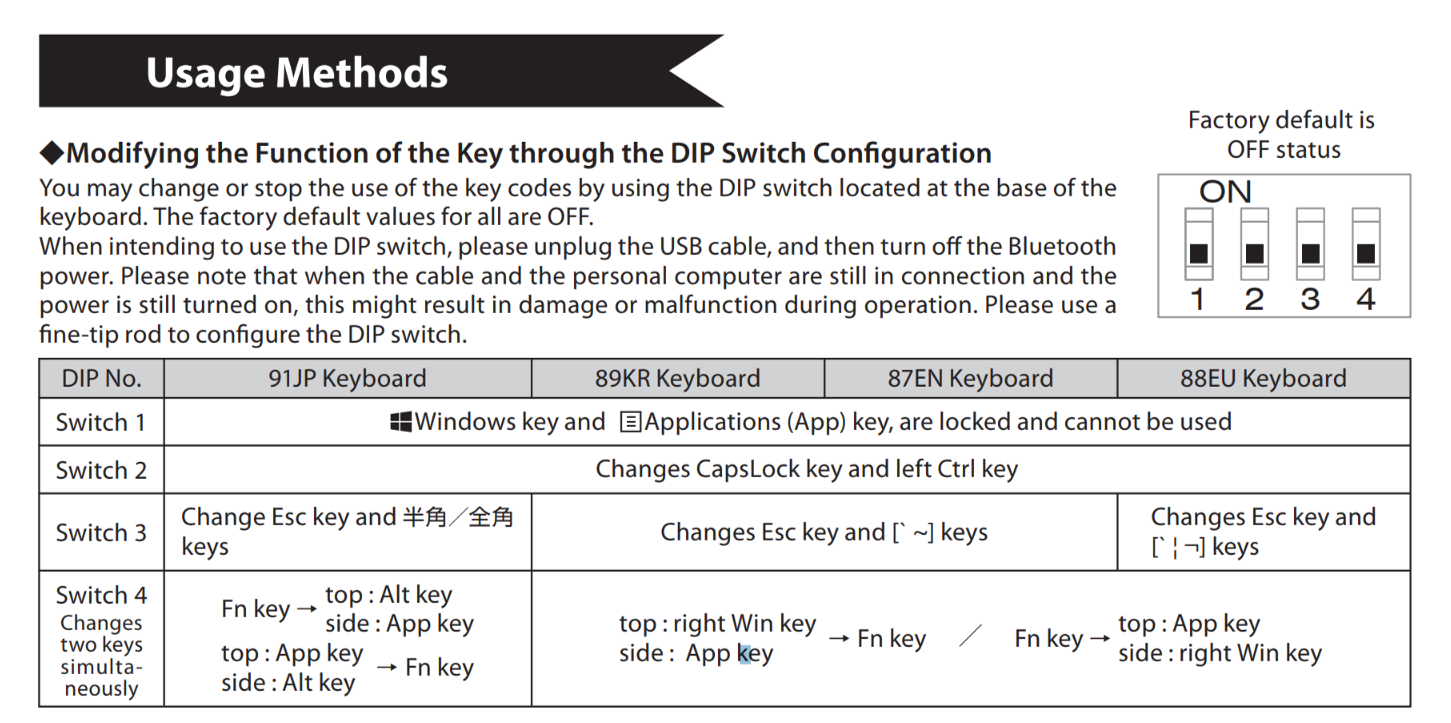
What the heck does top and side mean?
Turns out DIP switch 4 is responsible for positioning the Fn key. Top and side refers to the main and second (Fn) layer of the designated Function key. On a standard ISO laytout, the four bottom-right modifier keys are Alt, Super, Menu, and Ctrl. DIP switch 4 let you change which key to act as the Fn key.
| Layer | 1 | 2 | 3 | 4 | |
|---|---|---|---|---|---|
| DIP switch 4 OFF | Main | Alt |
Super |
Fn |
Ctrl |
| Fn + | Menu |
||||
| DIP swithc 4 ON | Main | Alt |
Fn |
Menu |
Ctrl |
| Fn + | Super |
